As the website is still unavailable because of a virus [click here to read what happened], the option of donating online is a little more difficult than normal. However it is possible! In case you're not the most internet-savvy below is a step-by-step "how to" on donating online without the Open Arms website!
Go to www.PayPal.com and sign into your account. Once signed in, click Send Money at the top.
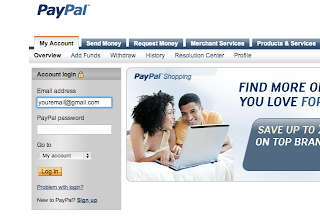
In the To box, type OpenArmsMinistry@gmail.com
Enter the dollar amount you would like to donate and select Gift under the Personal category.
Enter the dollar amount you would like to donate and select Gift under the Personal category.
You should see this page. Review your info and click Send Money
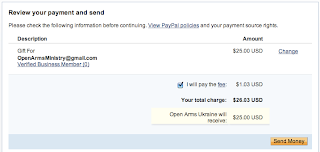
If you would like to designate your donation to something specific, please use the Email To Recipient option at the bottom and let us know.
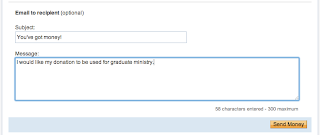
Success! We apologize for the inconvenience and the website problems. We're working on getting it back up and running and continuing to keep you all updated as you wait. Thank you for your understanding in regards to the website and for your continued support!


No comments:
Post a Comment